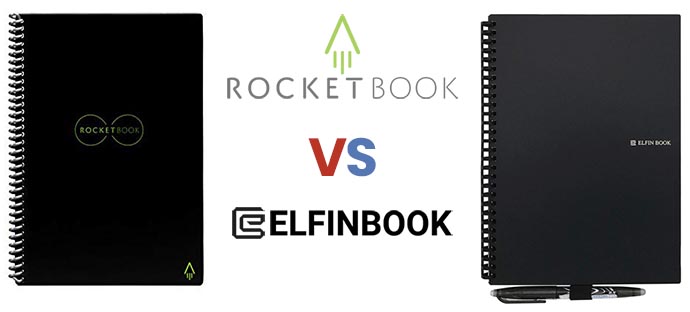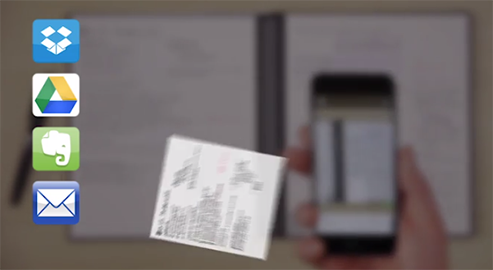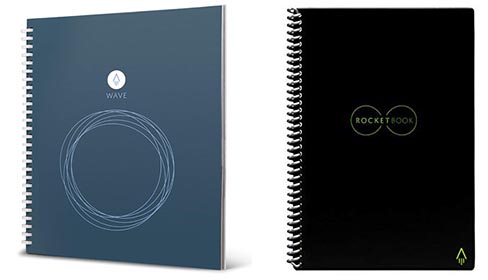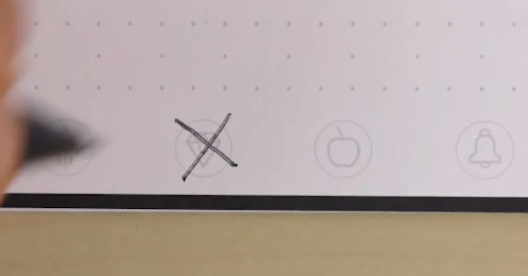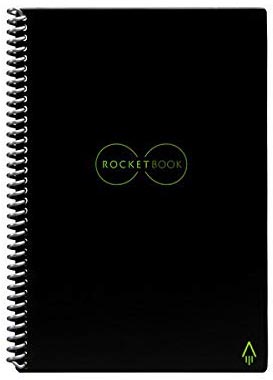I’m quick to try out new technology. I’ve tried to use laptops and tablets along with a ton of different apps to take digital notes.
The problem is, taking notes using a keyboard or stylus never felt right.
Not only that, studies have shown that handwritten notes are better for learning and memory recall.
Still, taking notes on paper has felt outdated for a while now.
If I didn’t have my notebooks on hand, I had no access to my information. I couldn’t easily organize or edit large amounts of writing.
Smart notebooks have solved those problems.
I’m going to compare Rocketbook and Elfinbook and help you pick the right one.
Special Pens?
Rocketbook and Elfinbook both work with Pilot FriXion pens. This is excellent for a number of reasons.
When the first smart notebooks came to market, I wouldn’t have recommended them to anyone. The Wacom Bamboo Folio, Moleskine Pen+, and NeoLab Convergence all cost well over $100. They require expensive pens to work.
Pilot FriXion pens cost about a buck a piece. They write like other gel pens and come in a ton of different colors. You can use them with regular paper if you choose.
Combine that with much cheaper smart notebooks, and now we’re talking.
Both the Rocketbook and the Elfinbook include one FriXion pen to get you started. The Rocketbook includes a .7mm pen, while the Elfinbook comes with a .5mm one.
The Notebook
Not the Nicholas Sparks novel.
Let’s look into the differences in these writing pads.
Sizes
A huge advantage of these smart notebooks is that many people can manage just fine with one notebook. No need to have a stack of notebooks for different classes or purposes.
Rocketbook offers the widest variety of sizes, with a notepad-sized Mini and a full letter-sized model.
Page counts vary as seen in the table below. I don’t think it’s necessary to have a lot of pages in your smart notebook as long as you stay on top of scanning the pages in. That’s easy to do with the app, even when on the go.
| Rocketbook Everlast Mini | 3.5″ x 5.5″ | 48 pages |
| Rocketbook Everlast / Wave Executive | 6″ x 8.8″ | 36 pages |
| Rocketbook Everlast / Wave Letter | 8.5″ x 11″ | 32 pages |
| Elfinbook A5 | 5.8″ x 8.3″ | 100 pages |
| Elfinbook B5 | 6.9″ x 9.8″ | 60 pages |
Page Material
The surfaces themselves are made of different materials.
Overall, the pages in the Elfinbook feel a bit better. They have less of a plastic feel, so they don’t take as much getting used to.
Rocketbook’s paper feels more like a glossy page in a book does.
Pens do glide smoothly across the surface with either notebook. The gel ink shows up very well – with consistent thickness and no gaps.
Drying time is a bit shorter with the Elfinbook. Typically, it’ll take around 10 seconds for the ink to dry. With the Rocketbook, that number is closer to 15 seconds.
Using a finer tip pen will reduce the drying time. The above times are estimates for .7mm pens. Expect .5mm pens to dry in 10 seconds or less, and .37mm to dry in closer to 5 seconds.
If you’re left-handed, the drying time may cause you problems. Smearing becomes tough to avoid. Right-handed users shouldn’t have much of an issue.
Dots vs Lines
When you scan pages into the app, these notebooks automatically straighten them. Even if your camera is at an angle when you make the scan. This is possible due to dots or lines on the paper.
Pages in the Rocketbook have a grid of small gray dots. These dots work well for both handwriting and for drawing. In fact, the grid is really effective for making scale drawings.
The Elfinbook uses ruled lines. For text-only use, this may be more familiar to you. Those who will be doing a lot of drawing will probably prefer the grid of the Rocketbook.
Binding
The Rocketbook is spiralbound. The pages easily flip to the back side, as with any spiralbound notebook.
The Elfinbook uses plastic rings to bind the pages. At times, they unsnap or cause the pages to get stuck while flipping. The upside to this is that you can move pages around within the notebook if you choose to.
If being able to easily move the pages around isn’t too important to you, I think you’ll find the binding of the Rocketbook better to work with.
Erasing Pages
With either the Rocketbook Everlast or Elfinbook, wiping with a damp cloth effectively erases the pages. I find this to be the fastest and most effective method.
The Elfinbook and Rocketbook Wave allow for erasing by microwave. I can’t say I recommend it, though.
With the Rocketbook Wave, you can only erase about 5 times before the notebook starts to wear out. The Elfinbook’s pages sometimes stick together after microwaving. Using a hair dryer can avoid pages sticking, but it’s no easier to do than wiping with a cloth.
The Software
Hands down, Rocketbook has better software.
Open the app, take a picture of your notes, and select where you want them to go. That’s it. You can save or send to as many places you want at the same time.
Rocketbook can send to the following places:
- Google Drive
- Evernote
- Dropbox
- iMessage
- iCloud
- Google Photos
- Also Slack, Box, OneNote, OneDrive, and Trello
Elfinbook supports most of these except Google Photos. The problem I have with it is when sending notes to multiple places.
The Elfinbook app first saves a file to your phone. Then, you need to select the note(s), choose where to send, and press Ok. Sending notes by email plus Google Drive, for instance, means going through the whole process twice.
The Rocketbook app is simply more polished and streamlined.
With either notebook, you can convert your notes to text that can be edited using Optical Character Recognition (OCR). Google Drive seems to have the best OCR. Simply open your file in Google Docs to convert it.
Rocketbook Wave vs Rocketbook Everlast
I need to first point out one big downside to the Wave notebook – it can only be erased 5 times.
It uses a very unique method to erase the pages. Put the Rocketbook Wave in the microwave along with a mug of water and heat it up until the logo changes color.
It’s a fast and impressive way to wipe all the pages. Unfortunately, that means you can’t erase pages one at a time.
More importantly, the limitation of five erases means long term users will spend more money and create more waste.
The Everlast is erased by wiping with a damp cloth. After years of use, it may eventually wear down, but there’s no limit to the number of times you can erase it.
Go with the Everlast. It’ll last a long time, and it’s the better of the two.
Do I Really Want a Smart Notebook?
I’ve tried plenty of different apps to scan in documents. Google Drive and iOS’s Notes app have basic scanning capabilities. Or, you can go with a free or paid app like CamScanner.
These apps simply don’t align pages as well as the apps for the Rocketbook and Elfinbook do. This is made possible by the dots and lines on the pages of a smart notebook.
Drawings are more accurate and text is easier to read when it appears completely flat.
With the Rocketbook app in particular, scanning and organizing is much faster than any other scanning app I’ve seen. Uploading your notes to cloud services or sending as emails and iMessages is as simple as it gets.
You can write a mark on the icon at the bottom of the page for the service you’ve linked. You can have one for notes, another for “to do” lists, drawings, and so on. Each can be linked to be organized however you want when you scan.
Or, set the Auto-Send option in the app for any services you like. All you do is tap to scan and it takes care of the rest. When dealing with dozens or hundreds of pages of notes, this saves a ton of time.
Most people can get by with just one notebook. This means less wasted space and no paper to store or discard.
With how reasonable prices are on the latest smart notebooks, along with support for FriXion pens, I think they’re a fantastic tool for digitizing and organizing.
Conclusion
So, which is better – Rocketbook or Elfinbook?
The Rocketbook Everlast is the way to go.
The app is excellent and makes all the difference. It’s incredibly fast and easy to save your notes anywhere in the cloud that you want them, or to send via email or iMessage.
Ultimately, getting pages into digital form is the goal. The Rocketbook Everlast linked below does it better and faster.